Basics
You can import variable products using the five methods described below.
Method 1: Create Variations from All Attributes
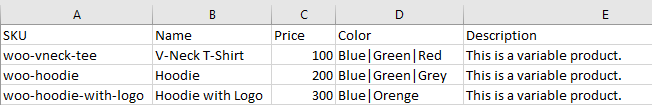
In above example, the product “V-Neck T-Shirt” is available in three color variations Blue,Green and Red
Each color is separated by a pipe symbol (|), making it easy to differentiate between them.
With the settings provided below, the WordPress Import Export Plugin will automatically create variations for each color.
For a better understanding, download the sample CSV file : CSV
Method 2 : Create Variations To Parent Based On Parent SKU
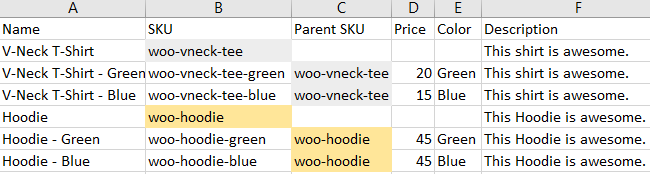
In above example, You’ll see two products, the V-Neck T-Shirt and Hoodie, both of which are parent products and each product comes with two variations based on color.
Variations are linked to their parent products using the SKU and Parent SKU columns. This makes it easier to keep track of product variations and ensure they are correctly assigned to their parent products.
- SKU: Unique identifier for each product.
- Parent SKU: Used to group the variations under the parent product.
The WordPress Import Export Plugin can automatically assign the variations to the correct parent product by matching the Parent SKU with the SKU of the parent product.
For a better understanding, download the sample CSV file : CSV
Method 3 : Product Variations Grouped By A Unique Identifier
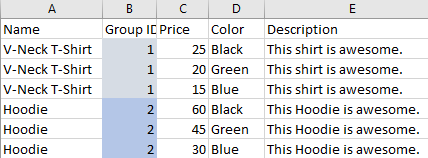
In above example, You’ll see two products, the V-Neck T-Shirt and Hoodie with three variations based on color.
The Group ID column groups the variations together. We can use this column to instruct the WordPress Import Export plugin to group all variations with the same Group ID into one variable product.
Our CSV file in this example includes only variations without any parent products. Since WooCommerce requires parent products, the WordPress Import Export plugin will automatically generate the parent products for us.
For a better understanding, download the sample CSV file : CSV
Method 4 : Variations Grouped By Title
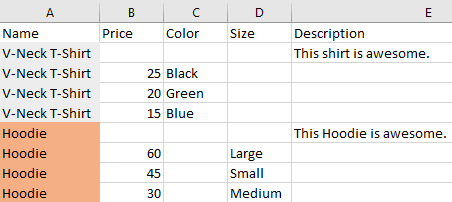
In above example, You’ll see two products, the V-Neck T-Shirt and Hoodie with three variations based on color and size
- The size attribute is not applicable to the V-Neck T-Shirt.
- The color attribute does not apply to the Hoodie.
Our file includes both parent products and their variations, which are grouped by title.
We can use the Product Title column to guide the WordPress Import Export plugin in assigning the variations to the corresponding parent product that shares the same title.
For a better understanding, download the sample CSV file : CSV
Method 5 : Variations Grouped By Title, No Parent Products
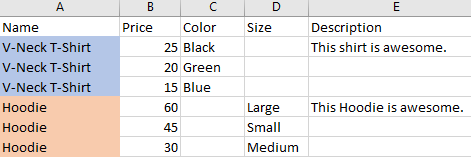
In above example, You’ll see two products, the V-Neck T-Shirt and Hoodie with three variations based on color and size.
- The size attribute is not applicable to the V-Neck T-Shirt.
- The color attribute does not apply to the Hoodie.
Our CSV file in this example includes only variations without any parent products. Since WooCommerce requires parent products, the WordPress Import Export plugin will automatically generate the parent products for us.
We can use the Product Title column to guide the WordPress Import Export plugin in assigning the variations to the corresponding parent product that shares the same title.
For a better understanding, download the sample CSV file : CSV
