WP Import Export plugin allows you to import and Export content in multiple languages for WPML Plugin.
import WPML Content is easy with WP Import Export Plugin
How to import WPML Multilingual content
Step 1 : Go To YOUR_SITE => WP Import Export => New Import => Setup File
Step 2 : Choose What to Import
Step 3 : Go To Import Step 4.
Step 4 : It’s FIeld Mapping Step. If you are importing custom file then you have to map Fields Manually. Find WPML Section. Setup Language and translation
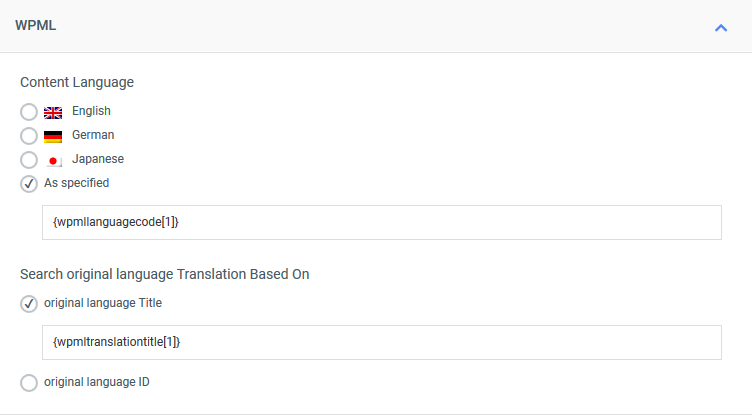
Step 5 : Setup Other FIelds
Step 6 : Go to next step and Import Data
How to set WPML Section
you can add any languages by adding just two fields language code and original language Title / ID
1) language code
Example : en for English, de for German and so on.
2) Search original language
a) based on original language Title.
b) based on original language ID.
if original language post not found then it WordPress Import Export plugin will create new post and that was not attach to any other languages.
