Basic
When you import posts, you’ll often want to include categories, tags, and other taxonomies to help organize content. But sometimes, you might need to import only the taxonomies themselves. This is especially useful if you have meta data like images, custom fields, or additional content that should be directly linked to taxonomies. This can be done by creating a taxonomy-specific import.
Step-by-Step Guide: Importing Taxonomies & Terms
Step 1: Start the Import Process
- Navigate to:
YOUR_SITE => WP Import Export => New Import => File Setup. Review the setup file, and if everything looks correct then click on top right ‘Next‘ button to next step.
Important Notes :
- If the setup file is exported using the same plugin, content types and all fields will be automatically mapped.
- If you’re using a custom file, the plugin auto-mapp certain fields, while others must be manually mapped.
Step 2: Select What to Import
- Choose the Taxonomies & Terms ( Categories, Tags or Custom Taxonomies ) content types.
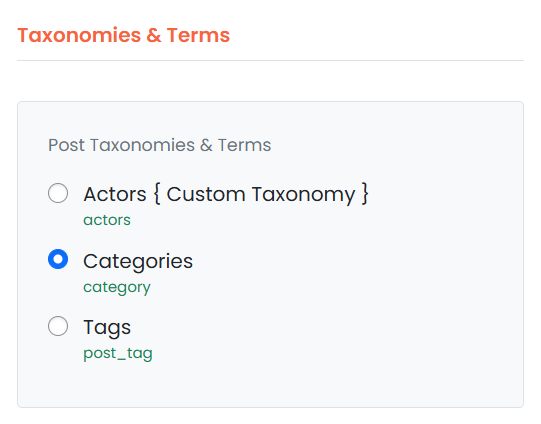
Step 3: Field Mapping, if you don’t understand, confusion, or unclear in field mapping step then click on Field Mapping learn more.
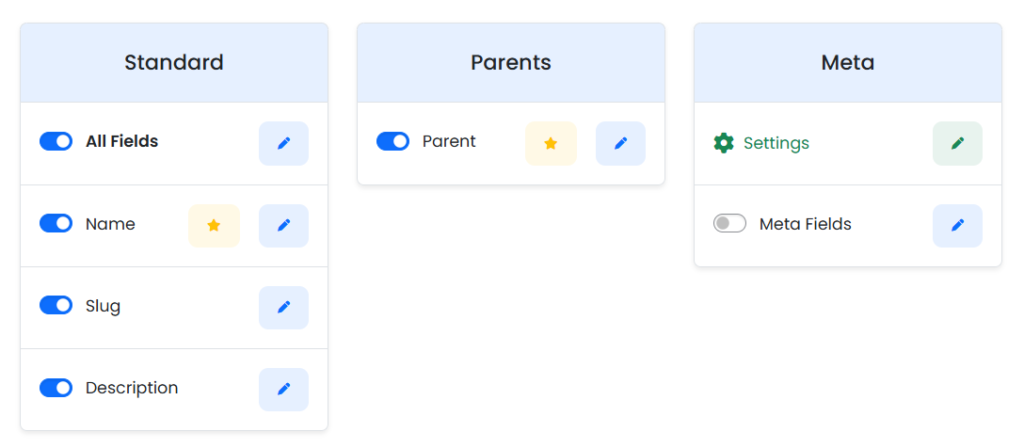
After this step, you can continue with the regular import process.
