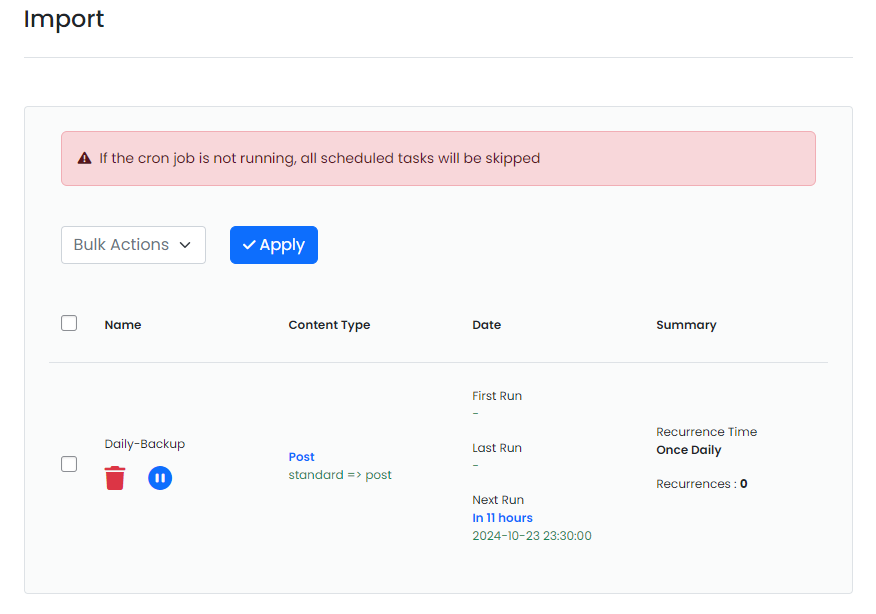Overview
Every time the WordPress cron runs, the WP Import Export Plugin seamlessly processes your import data, ensuring all updates and new entries are automatically created on your site, exactly as per your settings. This process guarantees that your data is always up-to-date without any manual effort.
How to Set Up Scheduled Imports
The WP Import Export Plugin offers a quick and easy guide for set up scheduled Imports in Step 5. Once configured, the plugin will handle everything seamlessly in the background.
As illustrated in the image below, the import is scheduled to run daily at 23:30.
NOTE : If the cron job is not running, all scheduled tasks will be skipped.
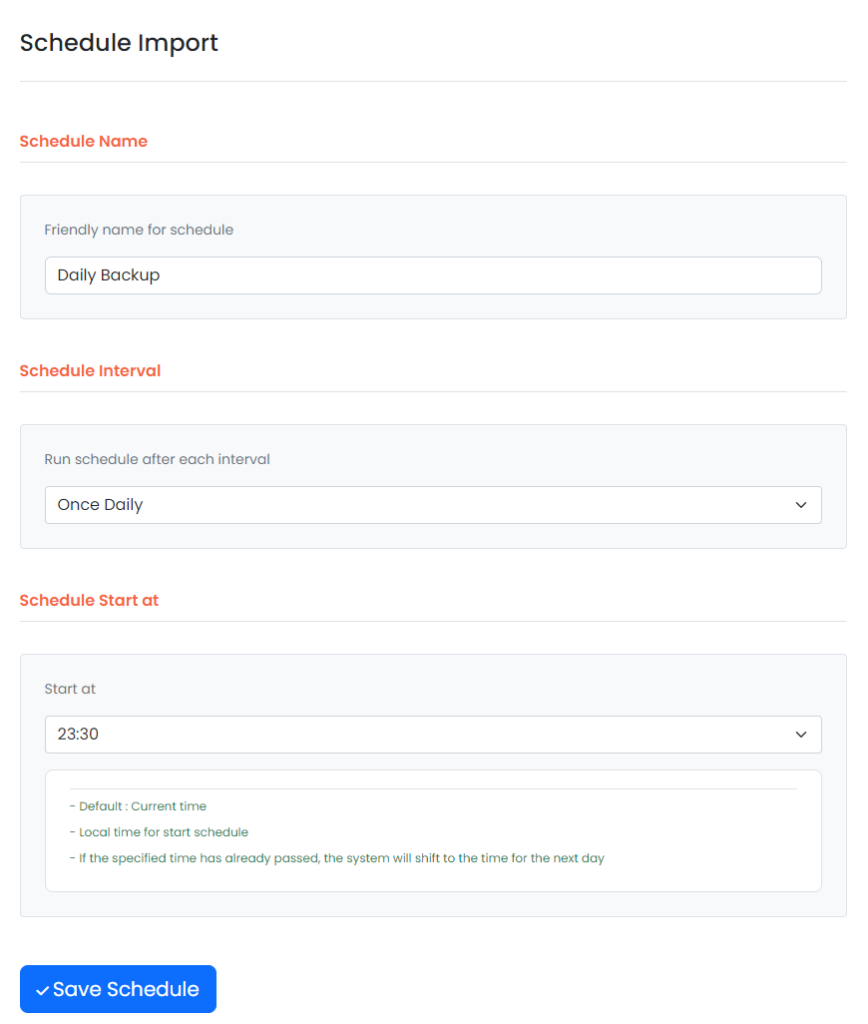
Manage Schedule Imports
Need to make changes? To delete or manage your schedules imports, simply go to the WP Import Export => Schedules => Import section and then you to control everything.